SQL Cluster is highly available solution that can be configured with 2 or more nodes. Sometimes we need to failover the Cluster group (roles) from one node to another either for the maintenance purpose of a node or to restart a node. We can manually failover the cluster group from one node to another using the failover cluster manager or using PowerShell script. This article will show you the steps to failover a cluster using a failover cluster manager. Below mentioned are the major steps to do the failover between the nodes.
Major Steps
- Connect to the Windows cluster using the failover cluster manager
- Right-click on the role you want to failover, Select move, and then click Select Node
- Select the node where you want to do the failover
- The resources associated with that role (Cluster Group) will failover to the new node.
Let’s get into a little detail to perform the failover in the Windows cluster.
First, open the failover cluster manager from any server machine which is part of the Windows cluster, and connect to the Windows Cluster, for example, we are connected to the cluster named “WINCLUSTER” as shown in the below screenshot. To open the failover cluster manager, your user account needs to be added to the local admin group for every machine participating in the Windows cluster.
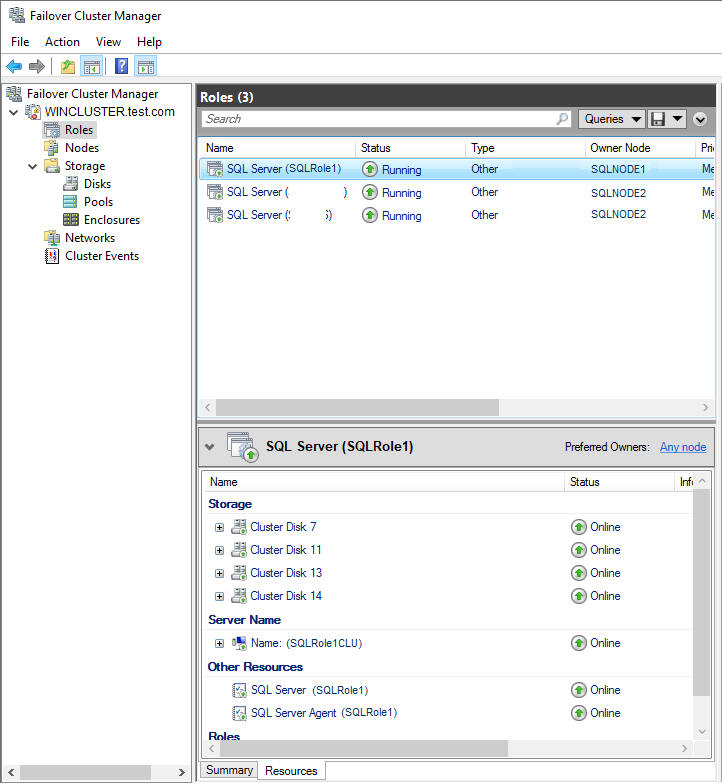
Click on the Roles on the left side to see all the configured roles in this cluster. Choose the role you want to failover to another node, right-click on it, select Move, and then click Select Node as shown in the below screenshot.
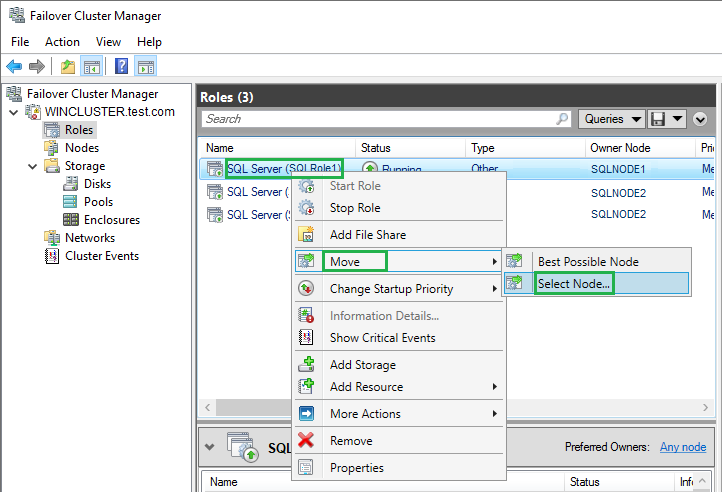
A new small window will open with a list of all those nodes which are possible owners for that particular role. Select the node you want to failover to, as in our case the second FCI node for the role SQLRole1 is the SQLNODE2 node. So, we select SQLNODE2 and click OK.
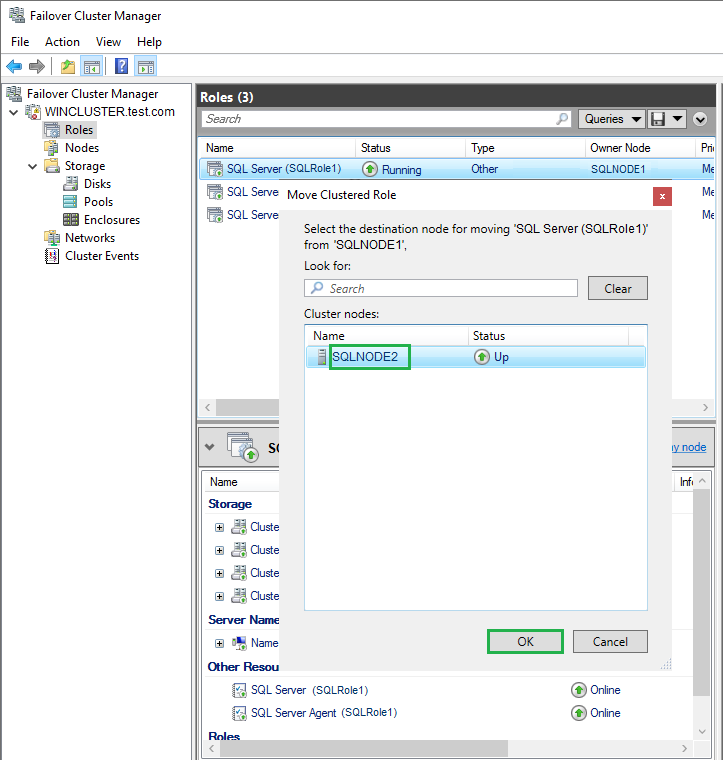
As soon as you select the node and click the OK button, all the resources belonging to that particular role will start failover to the new node (SQLNODE2).
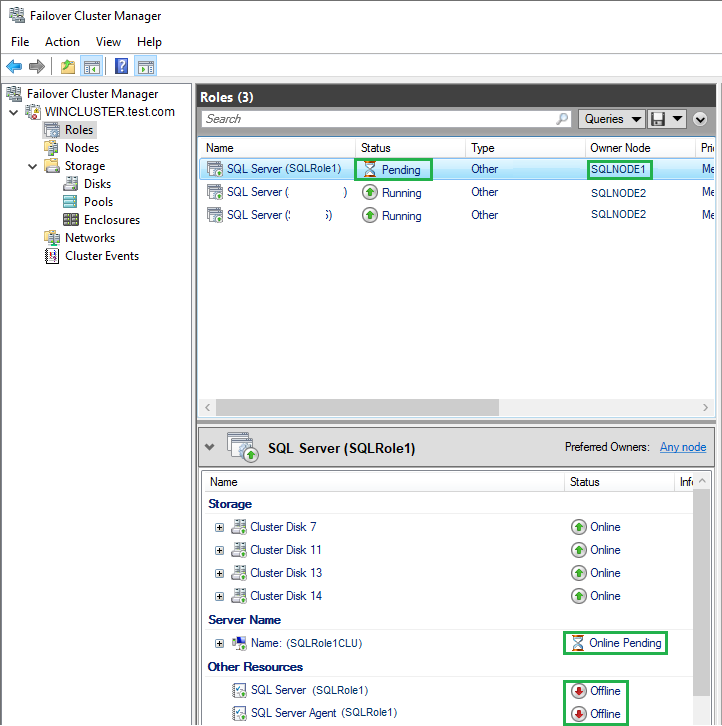
As you can see in the above screenshot, the resources relevant to SQLRole1 are moving to SQLNODE2. Normally, it takes few seconds. Once all the resources are successfully failover to another node (SQLNode2), all the resources status will be Online as shown in the below screenshot.
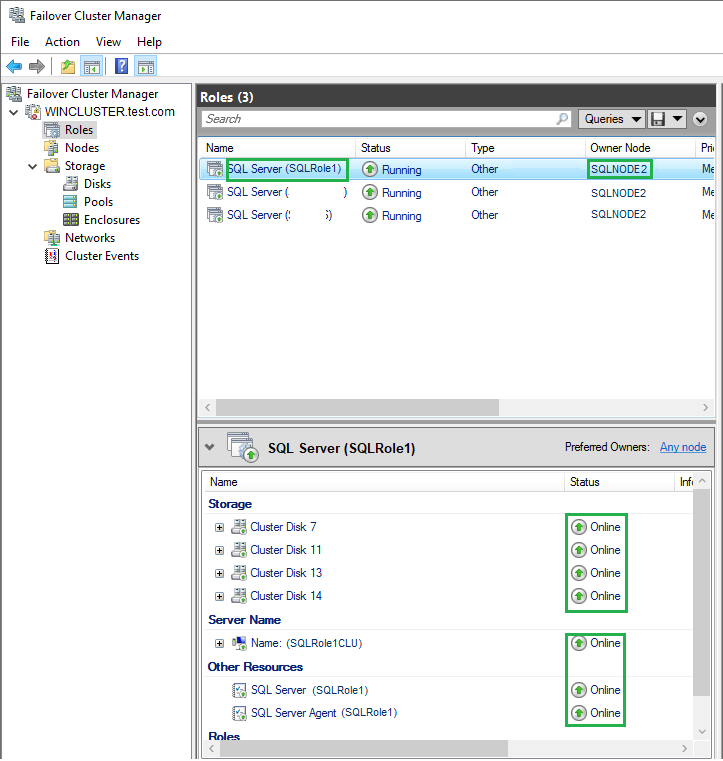
Conclusion:
In this article, we share the steps to manually failover the cluster group from one node to another node using the failover cluster manager. We try to keep the steps as simple as possible to easily understand this method. If you need to add new node to an existing Windows Server Failover Cluster (WSFC), you can read this article. We will soon write more articles on topics related to SQL Server failover clustering.
Pingback: How to Add a Node in SQL Server Failover Cluster - DBSection.com
Pingback: How to Manage Failover Cluster Using Command Line - DBSection.com
Comments are closed.